The GTBank Card Secure Code is an added Card security feature for all GTBank MasterCard cardholders.It is a private code or unique password that gives you added protection against unauthorized use of your Card when making payments or shopping online.
GTBank has introduced a simpler and more secure method to complete your online transactions through the use of a One Time Password (OTP). This serves as a security measure which is required to complete an online transaction with a One Time Password which is sent as a message to your mobile phone number or email address or the GTBank hardware token.
You can call GTConnect Contact Centre: +250 788 149 600,+250 788 149 610 or +250 788 149 620 for your Internet Banking login/Password, if you don't already have one.
- Enhanced Online Security
- Absolutely free and easy to use
- Added comfort when shopping online
- No required software to download and works from any computer
- After purchase, proceed to checkout and select the method of payment.
- Once you have selected your preferred method and read the"important information", kindly ensure that you click the check box to indicate that you have read and agreed with the important information before you click "Submit".
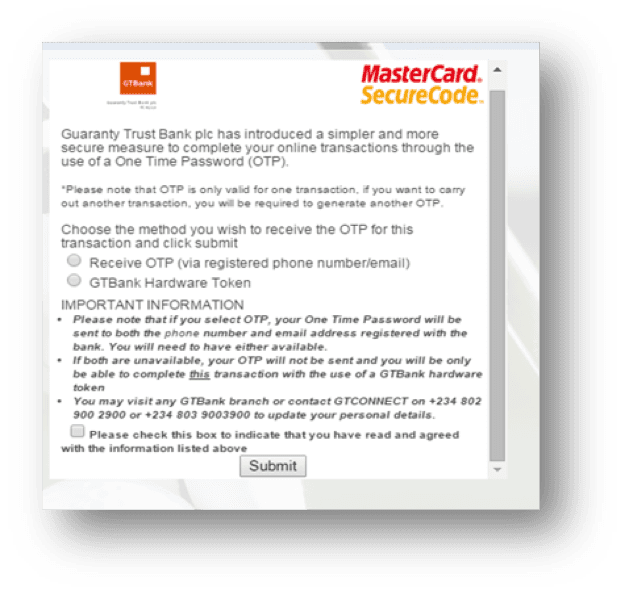
- You will be re-directed to the secure code page, select the method through which you wish to recieve the unique one-time password.
- Enter the 6-digit code received via SMS/E-mail or by clicking on your hardware token

As an enhanced security feature for online payments, some merchant sites would request a password before the transaction can be completed. When transacting at these participating merchant sites with your Naira or Dollar Card (Visa/ MasterCard), the One Time Password (OTP) is a 6 digit numeric code will be requested and can be obtained via the following methods: SMS, Email or the GTBank Hardware token.
You will receive the OTP for all your online transactions on the mobile number or email address registered on your account. You can also select the Hardware token method and press your token to obtain the 6-digit numeric code. Please contact GTConnect to register or update your account details to ensure the One Time Password (OTP) is sent to your present and correct contact details.
This may be a network issue with the provider, hence you can select the “Resend OTP” button to retry.
The 3D Authentication page shows the last four digits of the phone number and a masked format of your email address the OTP has been sent to.
No, You will not be required to save the OTP sent to your registered contact details as the OTP can be used for only one transaction.
No, Each OTP is valid for only one transaction, hence cannot be used for any other transaction.
No, The One Time Password (OTP) would be automatically sent to your mobile number and email address registered on your account after you have initiated the transaction and agreed to the OTP important information.
Yes, Each OTP expires after 3 minutes. A new OTP will then be generated on request.
YES, you can change the method you wish to receive your OTP during check out of your next transaction.
Please note that on your third incorrect attempt, your card will be locked out for that transaction , kindly re-intiate the transaction and re- attempt the purchase.
A: Please report immediately to any GTBank branch closest to you or you could contact GTConnect.
If you feel your card has been compromised in any way, kindly follow these channels to HOTLIST your card:
Send an Email to ebusinessrw@gtbank.com
Contact GTConnect: +250788149600 or +250788149619